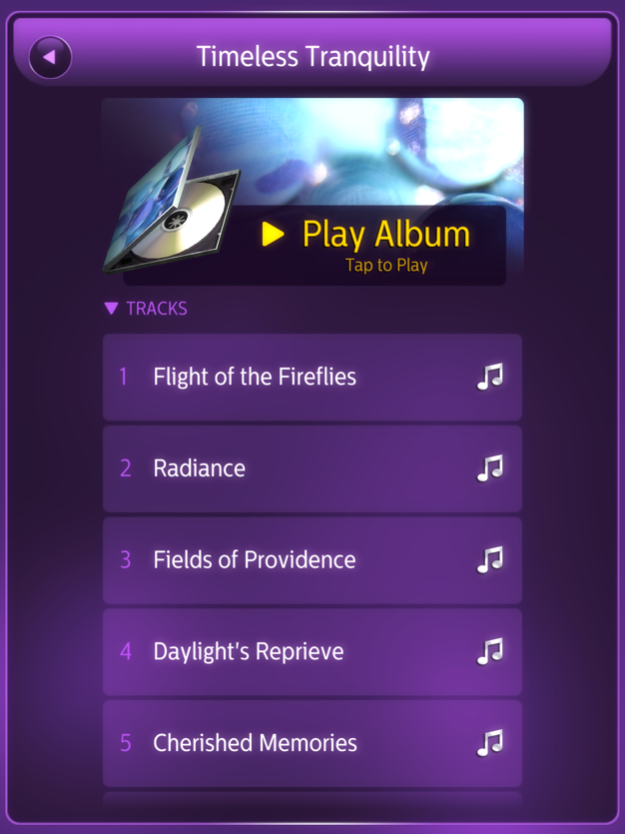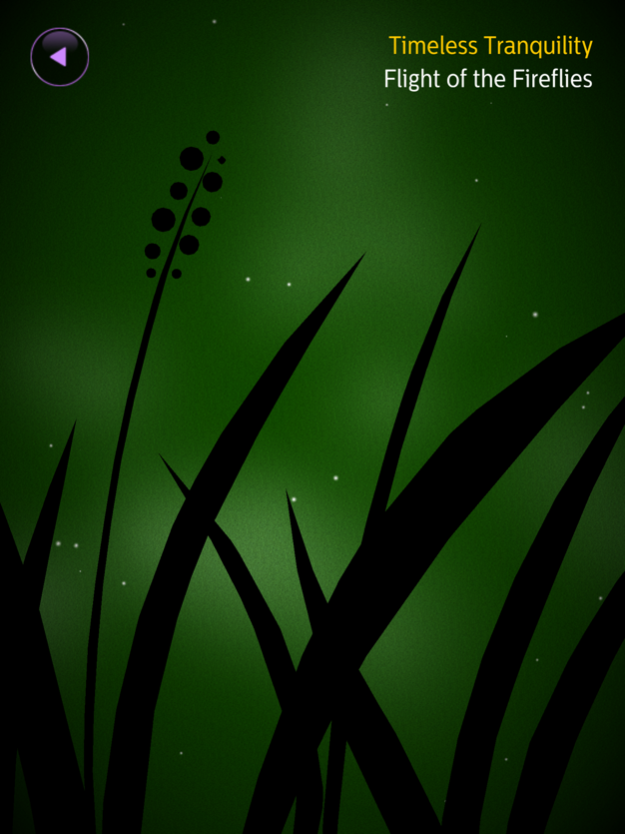Prescription for Serenity 1.0
Free Version
Publisher Description
A next-generation app from the makers of “Prescription for Sleep” designed to give you the relaxation and peace you deserve – Prescription for Serenity.
From the makers of “Prescription for Sleep,” the original hit sleep-aid application (with over 450,000 downloads), comes a next-generation app designed to give you the relaxation and peace you deserve – Prescription for Serenity.
The Hibino Sound Therapy Lab, led by renowned game music composer Norihiko Hibino (of Metal Gear Solid fame), has prepared 11 full albums of therapeutic music, all created to give the listener feelings of relaxation, calm, and inner peace.
FEATURES
- All original music, composed by musicians (including harp therapist Linda Hill-Phoenix) with experience creating therapeutic music for medical facilities. There are 82 songs spanning 11 albums, all made specifically for therapeutic purposes.
- Music recorded in high-quality 24-bit / 96 kHz. All songs are mixed and mastered using the widest range of audible frequencies, in order to provide the most stimulating sound possible.
- New songs and albums to be released on a regular basis.
- A sleep timer that makes the app a perfect guide through the doors of sleep.
INDICATIONS
We recommend the therapeutic music in this app for people experiencing the following:
- Difficulty falling asleep (the harp music is especially effective)
- Mild depression
- Feelings of aggravation
- Lack of sense of purpose
- Helplessness
- Uneasiness
- Anger
- A sense of lack or longing
- Loneliness
USAGE
Listen with open ears and mind, in a setting with no distractions. Headphones or external speakers are recommended. You have full access to all available songs, and when you find some you like, continue listening to them daily. After time, you may sense a change in your outlook, mood, depth of sleep, and general quality of life.
ADDITIONAL INFORMATION
For more information, along with scientific study results, please visit the Hibino Sound Therapy Lab homepage at http://www.hstl.net.
For information about the developer of this app, visit Mission One at http://mission-one.jp.
SUBSCRIPTION INFORMATION
This app offers a free one-week trial, after which you will need to purchase a subscription to continue using it. A subscription is currently USD $3.99 per month, charged to your iTunes account at confirmation of purchase, and automatically renews unless auto-renew is turned off at least 24-hours before the end of the current period. Current subscriptions may not be canceled during the active subscription period, but you can manage your subscription and/or turn off auto-renewal by visiting your iTunes Account Settings after purchase.
For more information, along with our Privacy Policy and Terms of Use, please visit the following URL:
http://www.mission-one.jp/en/privacy-policy/prescription-for-serenity
May 12, 2017
Version 1.0
This app has been updated by Apple to display the Apple Watch app icon.
About Prescription for Serenity
Prescription for Serenity is a free app for iOS published in the Health & Nutrition list of apps, part of Home & Hobby.
The company that develops Prescription for Serenity is NEXTVISION Co.,Ltd.. The latest version released by its developer is 1.0.
To install Prescription for Serenity on your iOS device, just click the green Continue To App button above to start the installation process. The app is listed on our website since 2017-05-12 and was downloaded 1 times. We have already checked if the download link is safe, however for your own protection we recommend that you scan the downloaded app with your antivirus. Your antivirus may detect the Prescription for Serenity as malware if the download link is broken.
How to install Prescription for Serenity on your iOS device:
- Click on the Continue To App button on our website. This will redirect you to the App Store.
- Once the Prescription for Serenity is shown in the iTunes listing of your iOS device, you can start its download and installation. Tap on the GET button to the right of the app to start downloading it.
- If you are not logged-in the iOS appstore app, you'll be prompted for your your Apple ID and/or password.
- After Prescription for Serenity is downloaded, you'll see an INSTALL button to the right. Tap on it to start the actual installation of the iOS app.
- Once installation is finished you can tap on the OPEN button to start it. Its icon will also be added to your device home screen.